If you’re working to replace your file server with OneDrive & SharePoint, let us help! Microsoft incentivises us to help organizations of all shapes and sizes. Depending on the size of your organization, we might even do this project at no cost to you. Zero downtime or your money back 😉
Cloud file server reporting for duty
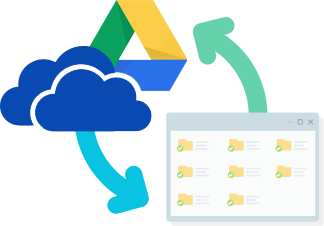
Microsoft is not an organization that gives up easily and as one of the wealthiest firms in the world, they can afford to be patient. From a purely administrative point of view, Microsoft still has room for improvement. The OneDrive is the file viewer while SharePoint is the platform under everything is confusing (and probably not really true), especially since the UI can be so amazingly different depending on where you happen to click. Specific to OneDrive … it’s not enabled for new Office 365 Users by default – they must visit OneDrive to ‘activate’ the service on their account. Until the service is activated, it’s not possible to migrate data into OneDrive … chicken or an egg type situation with an answer of ‘neither’. Thankfully, we can leverage PowerShell to automatically enable OneDrive for our Users, making data migration possible. You’ll see errors across all Users who have not visited OneDrive in an automated or manual fashion.
Knowledge is key
It’s important to run a full analysis of your source server or NAS appliance to begin planning your migration. You might be surprised what content is still sitting on those machines!
The OneDrive AND SharePoint situation do make migrations unique. Often the team decides to place ‘personal’ content in OneDrive and use SharePoint document libraries for ‘shared’ folders. Syncing SharePoint libraries to OneDrive’s client application (so Users see their stuff via Windows Explorer or macOS Finder) is slightly more difficult than a ‘native’ OneDrive directory. But typically very simple with just a few clicks.
Why OneDrive?

OneDrive isn’t perfect (no service is) and in many ways is still playing catchup. But it has some amazing advantages. First and foremost, if you have an Office 365 subscription, you have OneDrive already at no extra cost. And Microsoft takes some very significant liberties in the Windows operating system to help OneDrive along – they’re taking care of some of the technical deployment for us. There are a wide range of migration services to make this transition completely seamless. All folders and files look exactly the same and there shouldn’t be any downtime for Users.
It’s time to ditch the on-premises file server for good. There are so many great options! OneDrive is ready when you are!



