Last week Google released details on their latest Google Meet update specifically focusing on visual enhancements. Whether you are an attendee, presenter, or educator using Google Meet, the new layout features will give you more flexibility and visibility while inside your meeting.
According to feedback, users want more options for a flexible layout while in Google Meet. Google is listening and rolling out a refreshed Google Meet specifically targeting the viewing experience and the bottom control bar. Users that are more familiar with Zoom’s video conferencing layout will be happy with the proposed updates.
Some of our favorite points in this update include:
Video feeds
- Hover over your video feed for additional options like a floating picture, resizing, repositioning, and hiding it to concentrate on the call.
- Your self-view appears in the bottom right of the grid to put more of your collaborators at eye-level
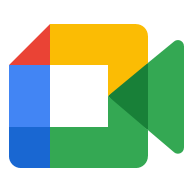
Bottom bar
- Meeting dial-in codes, attachments, the participants list, chat, and other activities are at the bottom right to create more vertical space for seeing people and content.
- Controls are consolidated in one place with more visibility and descriptions available upon hover.
- Leave call button is moved away from the microphone and camera buttons to prevent accidental call hang-ups.
Other visual updates include
- When someone speaks, their tile is outlined in blue.
- Mute indicators are subdued to reduce visual distraction.
- When there are more participants than can be shown on the grid, a tile is added so you always remember who’s on the call.
Google will begin rollout in May, and users will see a refresh option prior to joining a meeting when these new layout features are ready to be used.
While these visual updates are specific to the desktop/laptop crowd, Google is also showing some love to the on-the-go meeting attendees. You can now limit Google Meet data usage on Android and iOS mobile devices. When enabled, this will help to:
- Limit data use, conserving data on your mobile plan
- Conserve battery power
- Lower the demand on your phone’s CPU



