The best CRM for Gmail
The best CRM is the one you use. Adoption has always been the most significant roadblock for successful CRM implementations. We love Copper (formerly ProsperWorks) because it’s super easy to use, yet very full featured. Just like Gmail!
Unique IDs are handy
Every data driven system, like a CRM, assigns unique identifiers to records. Copper does this as well. Copper does not display this unique ID in the record itself. It is always displayed in the URL but it can be handy to have this information as a standalone number field. This allows us to search for the information and leverage the unique ID in other systems, client communications, contracts, etc.
Using Zapier to assist
Zapier is an awesome service that allows anyone to automate workflows within and across applications. Modern web apps have APIs – this allows them to communication information to themselves as well as with other applications. APIs are extremely powerful if you’re a developer. If you’re not a developer, Zapier is here to help.
This workflow is two easy steps.
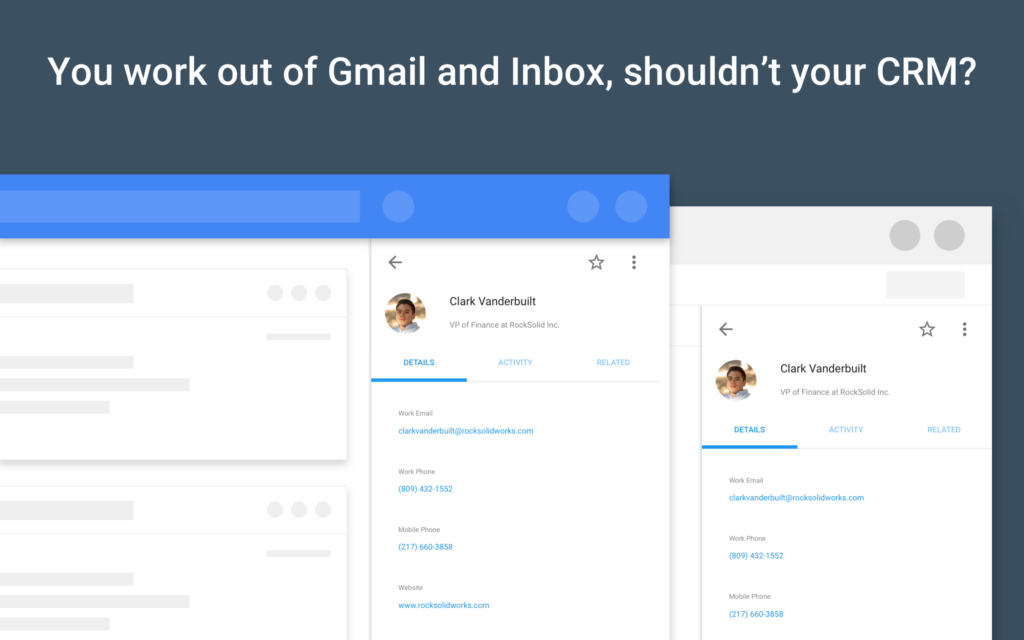
- When a new Opportunity is created, we use a ‘Zap’ to add its unique ID to a Google Sheet along with some additional information
- When a row is added to our Google Sheet, we use a ‘Zap’ to copy the unique ID and add it to our read-only field in Copper.
That’s it!



