What’s a GIF?
A gif file is one of those neat little clips you see all over the internet. They usually repeat in a loop, but that’s not always the case. And then there’s the debate on pronunciation. How do you actually say it? It’s pronounced just like the peanut butter.
Great for documentation!
Gifs are great resources for people who create and share a lot of documentation. Rather than attempting to write out instructions or providing screenshots they can make documentation more interesting. Especially for visual learners.
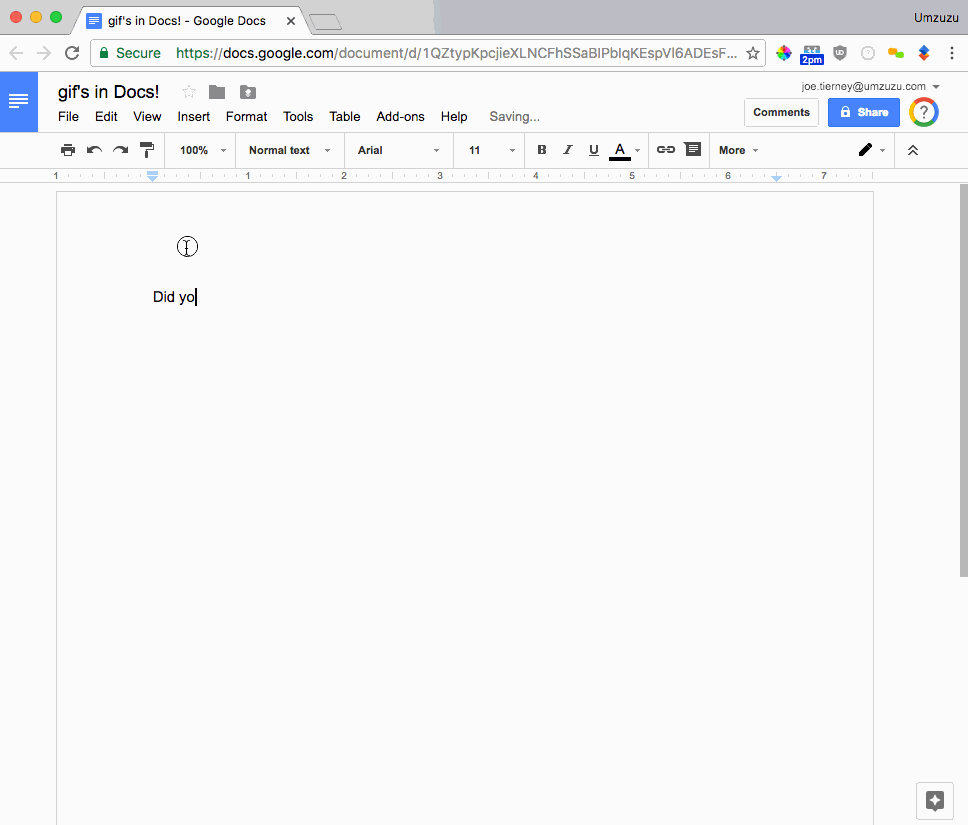
Adding a GIF to Gmail
There are two easy options. You can use the ‘Insert Photos’ icon or drag and drop the gif file from your desktop. You should see it work immediately, before you even send the email.
Adding a GIF in Google Docs
The process is extremely similar to adding a gif in Gmail. You can leverage the Insert > Image file menu or drag and drop the file into the Google Doc. The gif file should function immediately.
Creating a GIF
There are tons of options for creating gif files. Two options are LICEcap and Screencast-O-Matic. LICEcap provides a quick and easy option. Screencast-O-Matic is a more robust application and also great for creating other video content and training material that can be stored and shared directly from Google Drive.



