Since its introduction, Google’s Gemini is always rolling out improvements and updates. We at Umzuzu have been impressed by Gemini’s capabilities and are particularly excited for this newest feature: the Gemini PDF experience.
You can now interact with the Gemini side panel while viewing PDFs. This new viewing experience works with all kinds of PDFs, such as:
- Scanned PDFs: Pictures of paper documents turned into PDFs.
- Native PDFs: PDFs created on a computer, not from a scan.
- Text-heavy PDFs: Long PDFs with lots of writing.
- Table-heavy PDFs: PDFs with complicated tables.
With this update, you can use Gemini in Drive to help you with PDF files in the following ways:
- Summarize: Get a quick overview of long, complicated PDFs.
- Ask questions: Find specific information or insights from the PDF.
- Create new content: Use PDF contents to make something new, like a study guide or an email draft.
- Bring in more information: Combine the PDF with other files you have in Google Drive by typing @.
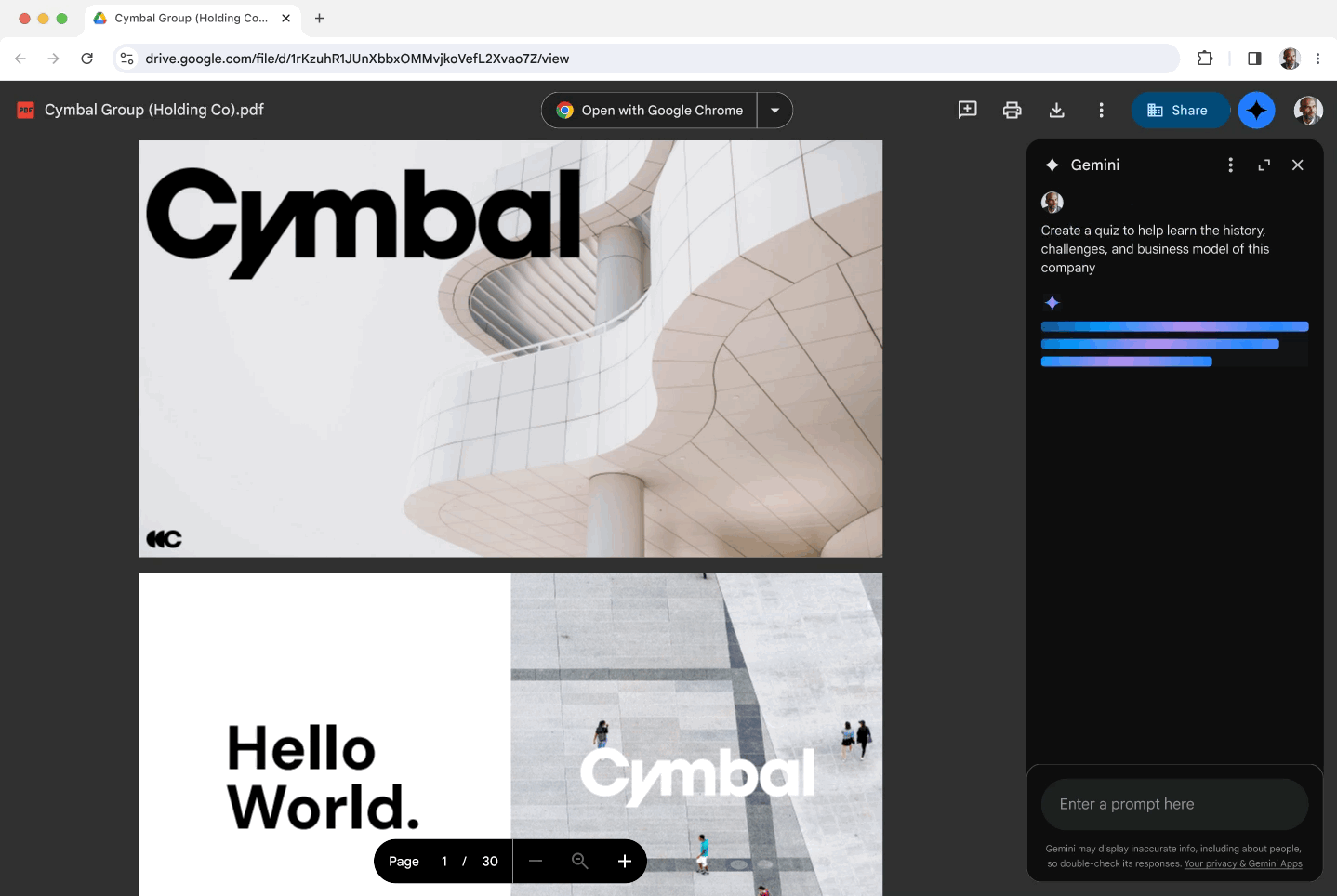
This new feature is available to all rapid-release Workspace users (with a Gemini subscription) now, and generally available to all Workspaces with Gemini by 8/12.



