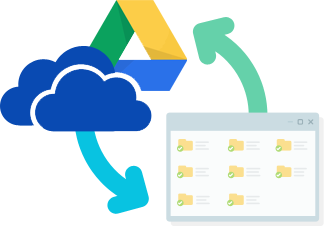Use Google Drive to give your server a new trick
There are many reasons why content may still be stuck on a server. Google Drive allows us to get creative. As of this week (3/2020), there are 2 ways to do it
Google’s Backup and Sync service. We’re only using the ‘Backup’ part in this exercise.
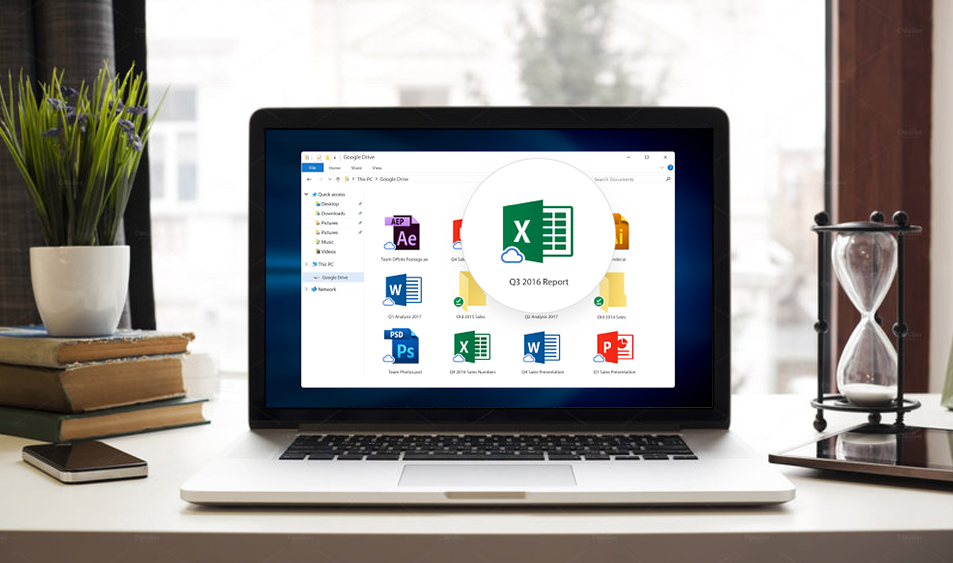
Once the content is selected to Backup, we’ll have the option to ‘Add shortcut to Drive’ (this cannot be the top folder, it must be at least one folder deep within your hierarchy)
‘Add shortcut to Drive’
This feature was launched 3/2020 and allows you to add a shortcut to the directory in any other area – My Drive or a Shared Drive … or both. The ‘original’ location permissions apply.
Option 2?
Check out Insync. Insync has been around about as long as Drive itself. Google’s Drive applications have never supported the Linux operating system – so, if you want to install Drive on a Linux computer, Insync is an excellent solution. Thankfully Insync has some great bells and whistles regardless of your preferred operating system.
Insync allows us to sync any folder from our server to any location in Google My Drive or Shared Drives. It provides a lot of configuration granularity which can be nice if you have multiple workflows you’re trying to support.